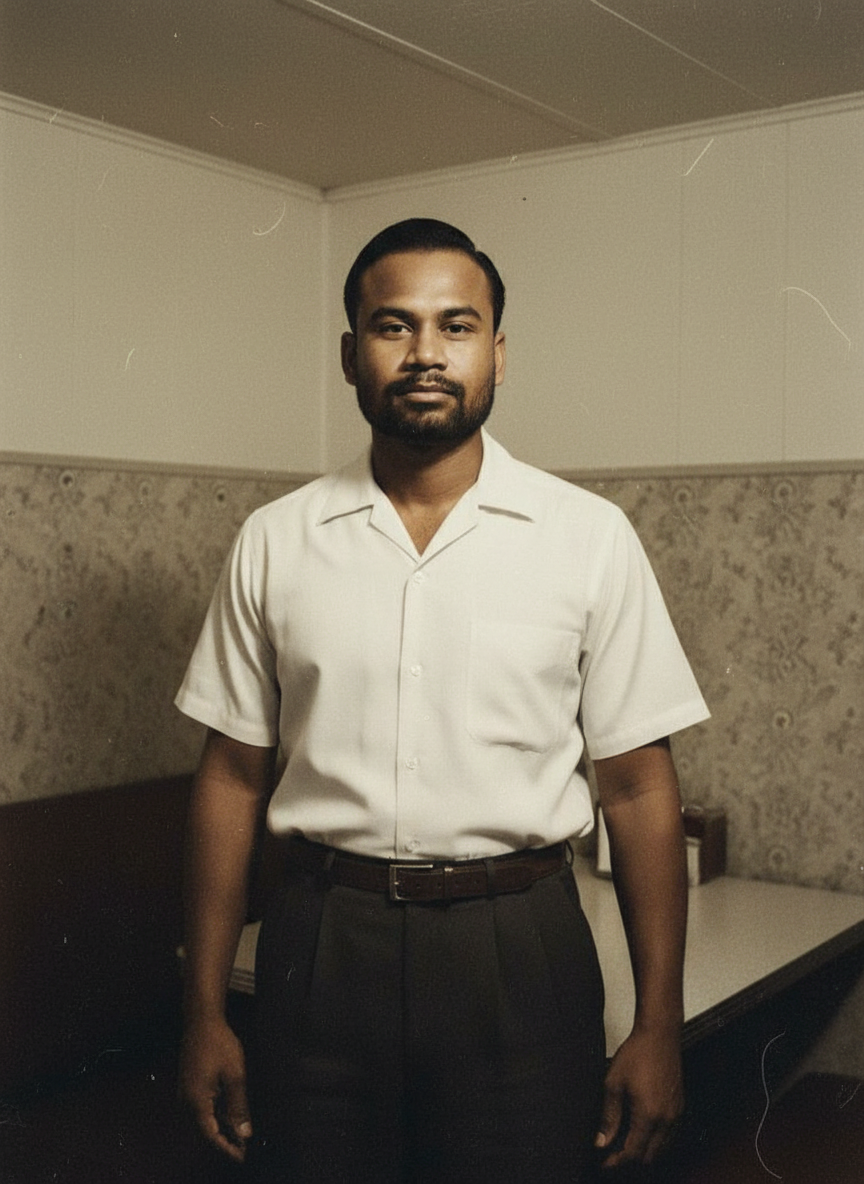What is Nano Banana?
Nano Banana is an AI model that lets you edit and create images using natural language. You can upload a photo and describe the change (“replace the background with a beach”, “make the shirt red”, “remove the person in the back”), and the tool applies the edit automatically. It focuses on keeping faces, pets, and objects consistent while you make multiple edits.
In short: Nano Banana is fast, reliable, natural‑language image editing and generation.
AI Image Editing using Nano Banana
Nano Banana makes image editing as simple as typing a sentence. Instead of using layers, brushes, or Photoshop or other image editing tools, you just write what you want to see. For Example..
Example 1: Upload a portrait photo and type: “Replace the background with the Eiffel Tower at sunset. Keep the person’s face unchanged.” → You get a Paris travel vibe instantly.
Example 2: Take a product photo and type: “Change the color of the shoes to bright red. Add soft shadow underneath.” → Perfect for e‑commerce catalogs.
Example 3: For social media, type: “Turn this selfie into a cinematic studio portrait with dramatic lighting.” → Ready‑to‑post polished look.
This makes Nano Banana a perfect tool for anyone—from beginners to pros—who want quick, high‑quality edits.
Google Nano Banana (Gemini 2.5 Flash Image)
Nano Banana is part of Google’s Gemini family of AI models. It is also known as Gemini 2.5 Flash Image, designed to be:
- Developer‑friendly: API access through Google AI Studio and Vertex AI.
- Fast: Generates edits in 1–2 seconds.
- Consistent: Preserves identity across edits.
- Accessible: Works inside the Gemini app (web & mobile).
Nano Banana AI – How it Works
Instruction – You Type What You Want ✍️
Just describe your idea. It could be “a sunset with clouds” or “a cartoon dog wearing glasses” – AI understands it all.
Understanding – AI Reads the Image 👀
Nano Banana AI captures every detail – facial expressions, clothing, background lighting, objects, and the overall scene mood.
Transformation – AI Applies Your Change 🔄
Now the magic happens – AI transforms the image exactly as per your instructions. From tiny tweaks to major changes, everything is possible.
Iteration – Refine Step by Step 🛠️
Not perfect on the first try? No worries. You can refine step by step until the output matches your vision.
Creation – Your Final Masterpiece 🌟
In the end, you get a stunning AI-generated image ready to use – for personal projects, social media, or professional work.
Nano Banana Image Editor Features
Natural-Language Editing
Type clear prompts to change backgrounds, colors, objects, lighting, or style.
Identity Consistency
Preserves faces, pets and subject details across multiple edits.
Multi-Image Fusion
Blend people and objects from several photos into a single scene.
Style Transfer
Apply cinematic, vintage, or artistic tones from one image to another.
Targeted Edits
Fix glare, remove objects, or clean up small regions precisely.
Fast Results & Watermarking
Quick edits and built-in SynthID watermarking for responsible usage.
Nano Banana Use Cases
For Creators & Influencers
- Thumbnails, posters, reels covers
- Background swaps & stylized edits
E‑commerce & Brands
- Product background removal
- Lifestyle mockups with new settings
For Photographers
- Retouching & cleanups
- Outfit or lighting variations
For Real Estate
- Virtual staging, day‑to‑night edits.
- Interior or Exterior Visualization.
For Education
- Create visual learning aids.
For Developers
- Build apps with batch image editing.
Edit Images with Text using Nano Banana
The biggest strength of Nano Banana is plain‑English prompts and You don’t need expert design skills.
“Make this outfit formal with a blazer.”
“Remove the Centre table From the Room.”
“Blend this car into a desert landscape.”
“Add cinematic lighting with soft shadows.”
Style Transfer with Nano Banana
With the help of Nano Banana AI you can take the look of one image and apply it to another.
Example:
- Upload a vintage postcard → apply the same tones to your modern photo.
- Upload a cinematic movie frame → apply the same dramatic lighting to your portrait.
This feature is popular for branding, mood boards, and creative projects.
Image Blending with Nano Banana AI
Nano Banana Ai can also merge two or more photos into a single realistic scene.
Blend a family photo with a mountain landscape.
Place a product in a styled room without a photoshoot.
The AI automatically matches lighting, shadows, and perspective.
Getting Started with Nano Banana AI
Open the Gemini App (Web or Mobile)
Start by launching the Gemini app on your browser or mobile device. The interface is simple and beginner-friendly, so you can jump straight into editing.
Upload an Image or Start with Text
Choose a photo from your device, or if you don’t have one ready, you can start from scratch using a descriptive text prompt. Nano Banana will generate an image based on your instructions.
Type Your Request Clearly
Describe exactly what you want to see. For example:
“Replace the background with a beach sunset. Keep the person’s face unchanged.”
The AI interprets your words precisely to create the edits.
Review and Refine Step by Step
After the first edit, check the result. You can make small adjustments or add extra instructions to get the perfect output. This iterative approach ensures high-quality, professional-looking images every time.
Download or Export Your Final Image
Once satisfied, download the image in your preferred format. Your AI-created artwork is now ready for social media, websites, marketing, or personal projects.
Best Practices for Using Nano Banana ✅
Be Specific
Include details about the subject, colors, style, and mood. The more precise your instructions, the better the AI results.
Edit Step by Step
Instead of making a long, complex request all at once, break it down into smaller edits. This gives you more control and better accuracy.
Use References
Upload example images to guide the AI. This is especially helpful for matching colors, styles, or specific compositions.
Check Fine Details
Zoom in to inspect small areas like hands, edges, and faces. Nano Banana keeps identity consistent, but fine-tuning ensures perfection.
Save Iterations
Keep a before/after gallery for comparison. This helps track changes and can be useful for social media or portfolio purposes.
Traditional Editors vs. Nano Banana Ai
When it comes to editing, designing, and creative workflows, people often rely on traditional editors like Photoshop, Pic Arts, After Effects, or Final Cut Pro. While these tools are powerful, they come with limitations:
Learning Curve
Traditional Editors: Require professional training, tutorials, and months of practice before you can achieve high-quality results.
Nano Banana Ai: Extremely beginner-friendly. Anyone can start creating within minutes using AI-powered suggestions.
Time Consumption
Traditional Editors: Designing or editing a single project can take hours (sometimes days), especially for beginners.
Nano Banana Ai: AI automates most tasks (image cleanup, background removal, music sync, etc.) and delivers results in seconds.
Hardware Requirement
Traditional Editors: Need expensive laptops/PCs with strong GPU and RAM for smooth functioning.
Nano Banana Ai: Works online (cloud-based), so it runs on any device – even a normal phone or budget laptop.
Cost Factor
Traditional Editors: Paid subscriptions are often expensive and not affordable for students or freelancers.
Nano Banana Ai: Offers cost-effective AI editing, with many free or budget-friendly plans.
Creative Freedom
Traditional Editors: Everything must be designed manually, which takes time and effort.
Nano Banana Ai: Uses AI automation + smart suggestions to unlock creativity instantly. For example, you just describe an idea (“a futuristic city at night”), and Gemini Nano Banana generates multiple editable versions.
✅ Example:
Suppose you want to remove an unwanted object from a photo:
- In Photoshop, you would need brushes, layers, and good practice.
- In Nanobanana, you just highlight the object and click “remove” — AI fills the background naturally in seconds.
👉 In short, traditional editors are powerful but slow and complex, while Nanobanana is fast, smart, and accessible to everyone.
Also Read: Google Nano Banana vs. OpenAI ChatGPT 5
Ready to try Gemini Nano Banana?
Open Gemini app or Google Ai Studio to start editing images with simple text commands.
FAQs about Nano Banana
What is Nano Banana?
An AI model that edits and generates images from text.
Is Nano Banana free?
Available inside Gemini app; advanced use via API may have costs.
Can it preserve faces?
Yes. Identity consistency is a key feature.
Can it combine two photos?
Yes. It can blend multiple images.
Does it add a watermark?
Yes. Uses SynthID invisible watermarking.
Can I use it on mobile?
Yes. Works on both mobile and web.
Is commercial use allowed?
Yes, but check Gemini’s terms of service.